
What is Vision Assist, the powerful new feature of the DJI Mavic 3?
DJI has released a major new firmware update for the drone series Mavic 3 . The September 2023 update contains several noteworthy improvements, including an incredible new safety feature called “ Vision Assist ” that helps anticipate obstacles in every direction during flight.
How to use Vision Assist on a DJI drone
Vision Assist is a new feature from DJI that was made available through a firmware update for drones Mavic 3, Mavic 3 Classic and Mavic 3 Pro and for their Cine versions. To switch to the Vision Assist view, simply launch the Mini Map from the remote controller screen and swipe right. You can also tap the icon in the lower right corner of the altitude indicator to switch to the Vision Assist view.
When to use Vision Assist on the Mavic 3
There are several scenarios where Vision Assist can prove useful. Let's illustrate them in detail…
Multidirectional obstacle recognition
Vision Assist allows you to identify potential obstacles seamlessly through the remote controller's view and confidently navigate around them. For camera movements, such as going around or away, side and rear visual assistance can help evaluate spatial distances to the left, right and back. You can also keep the view forward even when shooting at high angles.
Another great use of Vision Assist is when using the Mavic 3 drone's zoom camera. The telephoto lens sometimes makes it difficult to judge distances due to the narrow field of view. The telephoto lens can sometimes make judging distances difficult due to its narrow field of view. In this case, forward viewing support offers a wider perspective of your surroundings, allowing you to take focused telephoto shots without worrying about limited visibility.
Assistance during night shooting
You can also use Vision Assist to turn dimly lit potential obstacles into bright spots on the screen. This feature proves invaluable when nighttime lighting does not meet minimum obstacle avoidance levels. Essentially, you can enjoy greater peace of mind when shooting at night, thanks to the added security.
More possibilities for creative shots
Vision Assist makes creative shooting seamless with the Mavic 3 Pro. Because this feature eliminates blind spots, you can control the drone with greater confidence and capture bolder, more ambitious footage.
Collision warning with Vision Assist
When an obstacle is detected in the current viewing direction, Vision Assist displays a collision warning. The color of the warning depends on the distance between the obstacle and the aircraft. A yellow warning means that the distance between the aircraft and the obstacle is between 2.2 and 5 meters. However, if the obstacle is within 2.2 meters of the drone, a red warning is displayed. Note that this warning only appears when Vision Assist is displayed in the small window.
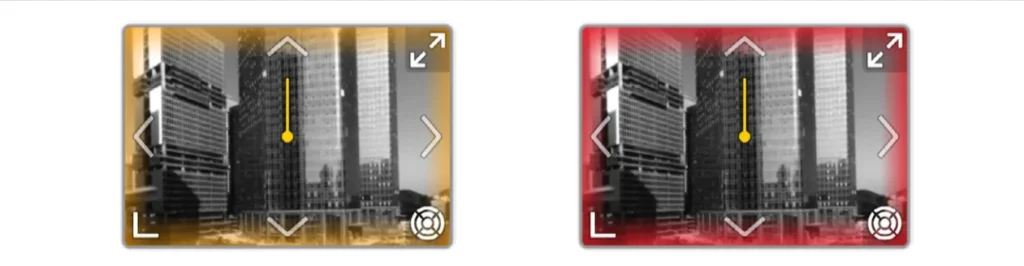
Another thing to know is that if you are using DJI RC, once Vision Assist is enabled, the quality of the primary video feed will be reduced to 720p and the camera view displayed on the screen may appear slightly blurrier than before.


 https://www.instagram.com/3digital.tech/
https://www.instagram.com/3digital.tech/