
6 key factors for drone video shooting
Once you're in the air with a drone, the possibilities seem limitless. Let's break down the six different key factors that influence or create your drone shot. We'll talk about how each of these factors affects the shot and what kind of feeling they can give to your viewers.
Factor 1: Height
- Fly low
When shooting from a low height, the viewer will feel very involved in the scene as they are used to an eye-level perspective. It also creates tension in the shot as the viewer will likely be unfamiliar with the setting and therefore feel like they are discovering it for the first time with you.

- Fly high
It offers a great overall perspective of your area with some artistic and surreal views. This is great for panoramas when capturing huge landscapes.

Factor 2: Speed
- Fly slowly
Flying at slower speeds ensures that shots are more likely to feel epic, massive and calm.

- Flying fast
Higher speeds will often result in more exciting footage and give your shots a fast-paced, fast-paced look.

- Speed adjustment with radio control
Try adjusting the flight speed with the remote control for more variations and speed options. Choose between C, N and S. C stands for “Cine/Cinematic” and ensures that the drone performs smooth, cinematic movements. N is the normal mode, ideal for slower, calmer flights or for beginners. S is Sport mode, which unlocks higher speeds for bolder, more exciting and fast-paced footage.
Factor 3: Direction
Direction influences audience tension and is extremely important for conveying the progression of your visual story. Direction can particularly influence the build-up or release of tension.
- Flying forward
If you're flying your drone forward, the shot is more likely to create tension in your visual narrative.

- Flying backwards
This direction often results in the release of tension or “closure” of a scene or story.
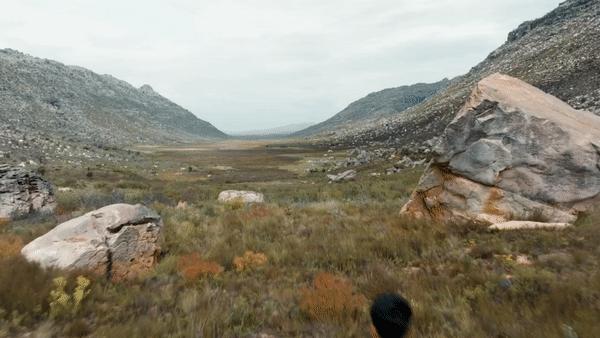
- Flying upwards
Similar to moving forward, this shot creates tension in your story.

- Flying down
One of the best shots to release narrative tension or close your story.

- Character moving right
Subconsciously, we are hardwired to feel as if our characters are moving forward or progressing when they move from left to right on the screen.

- Character moving left
Similar to the previous point, we are subconsciously predisposed to think of a character moving from right to left as regressing or moving backwards or backwards towards an origin.

Factor 4: Distance
- Fly close to your subject
When we fly in close proximity to our subject, the viewer will feel more involved in the story as if they were right there with the person.

- Fly away from your subject
Flying further away from the subject will often give the viewer the feeling that the landscape is bigger or superior than whatever is happening with the subject. It also releases tension because the viewer has a bigger picture of what is happening.

Factor 5: Gimbal movement
- Move the gimbal upwards
This movement conveys the sensation that the scene is opening or that something is starting.

- Moving the gimbal downwards
A downward movement of the gimbal often expresses the idea that a narrative is closing or that tension is being resolved or released.

Factor 6: Zoom
- Zoom in on a subject
This action creates more tension as it really sharpens the focus on the subject.

- Zoom out
Zooming out or away from a subject will reveal more of your surroundings and help release tension.

Conclusion
While many of these movements seem simple and straightforward, it really helps to know what each one conveys to the viewers. You can mix and match, combining them with the narrative you're trying to tell to get the optimal look that expresses your visual story every time. And for a truly optimal look, try the DJI Mavic 3, which recently updated its firmware with features like MasterShots and ActiveTrack 5.0 to unlock your creative potential with these shots and many more.


 https://www.instagram.com/3digital.tech/
https://www.instagram.com/3digital.tech/