Analist 2025 - Survey Software
Analist 2025 - Survey Software
Couldn't load pickup availability


New Features of Analist 2025
The Most Powerful Ever
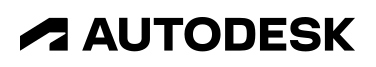
- Added Hatching enhancement: You can now choose whether to create a filled shape or a hatch along a specified path using the polyline, circle, or rectangle drawing options.
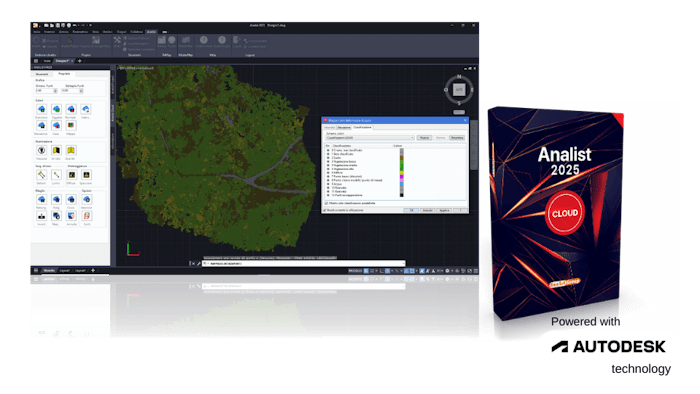
- It allows to perform the LiDAR classification of the Point Clouds and, according to the classification, to extract Surfaces taking into account the selected data and eliminating unclassified elements, such as Vegetation.
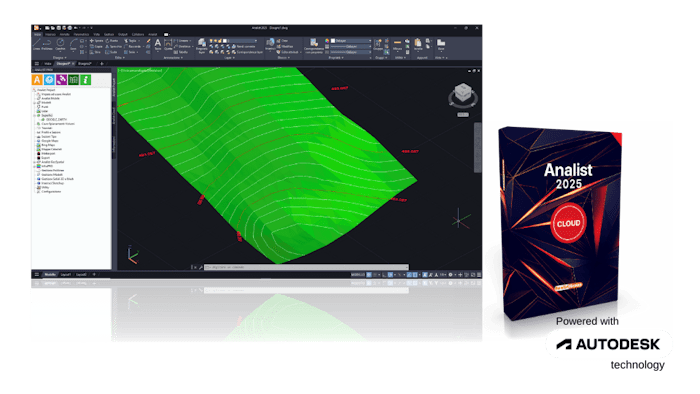
- The Triangulator is even faster and more precise and offers an innovative function that allows you to drill holes in the Surface and Triangulate holes on separate Models.
- With the Triangulator it is also possible to obtain Surfaces directly from the Point Cloud.
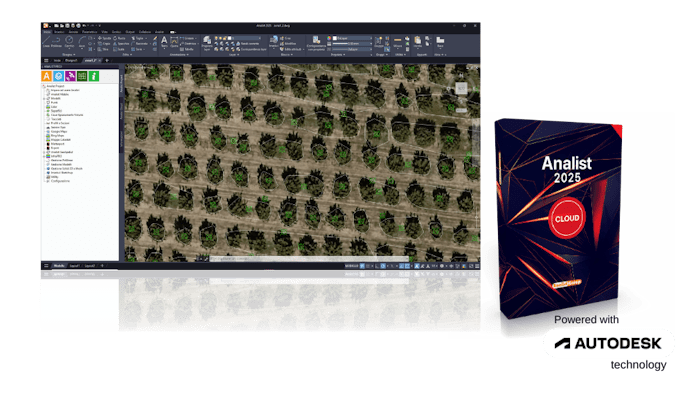
- Within the new version of Analist there is the new function of Computing the Biomass or a color spectrum present in a Photo or an Orthophoto.
One Solution for an Integrated Workflow
Analist imports and processes data produced by Drone, Laser Scanner, 3D Camera, Topographic GPS and Total Station.
- Topography
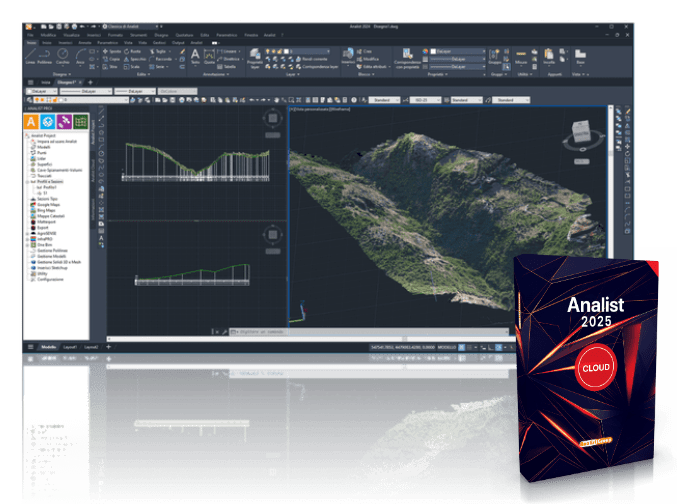
The Winning Solution for Topography
- Terrain Modeling
- Quarries and Levellings
- Calculating Volumes
- Profiles and Sections
- Contour Lines
- Import Surfaces from Google Earth, Google Maps, Bing Maps
- Architectural Survey
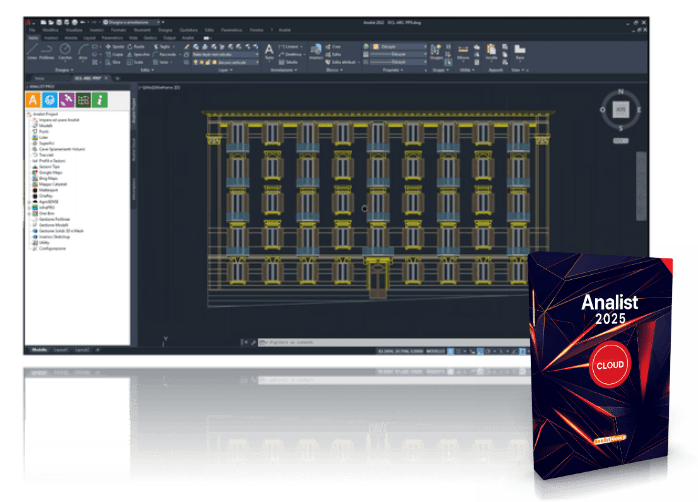
Analyst and Architectural Survey
- Perspective straightening of facades
- Architectural Sections from Point Cloud
- Convert Matterport .svg files to .dwg
- Extraction of plans, elevations and sections
- Thermography
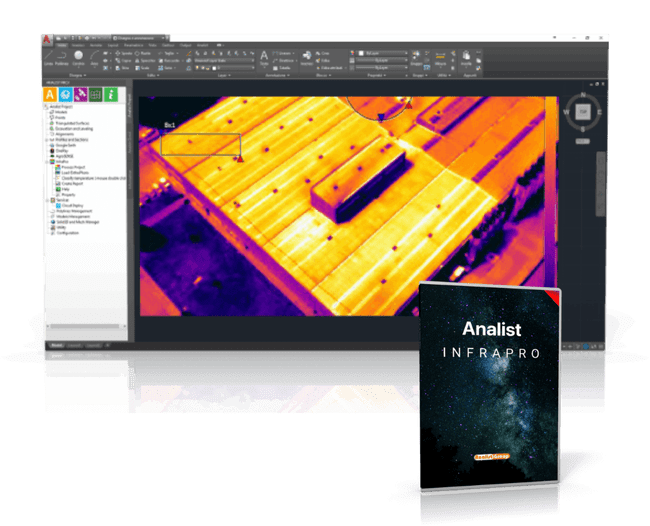
The Complete Thermography Workflow
- Loading Thermal Orthophotos
- Inspection Reporting
- Thermal Histograms
- Automatic Hotspot Inspection
- Thermal Image Display
- Pregeo and Land Registry
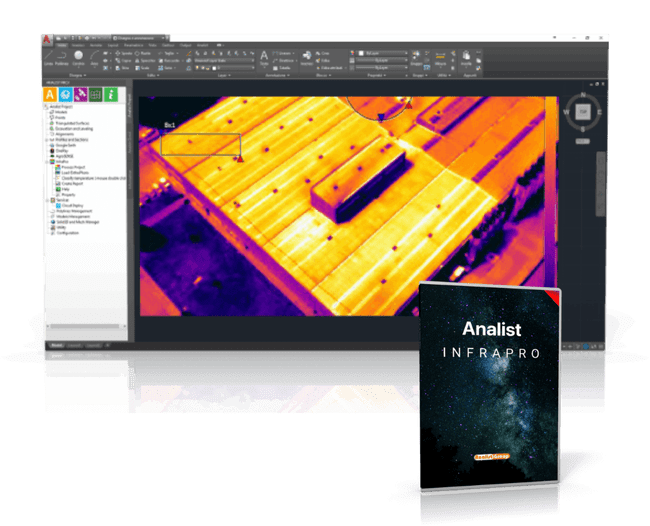
The Complete Thermography Workflow
- Loading Thermal Orthophotos
- Inspection Reporting
- Thermal Histograms
- Automatic Hotspot Inspection
- Thermal Image Display
- Accident Survey
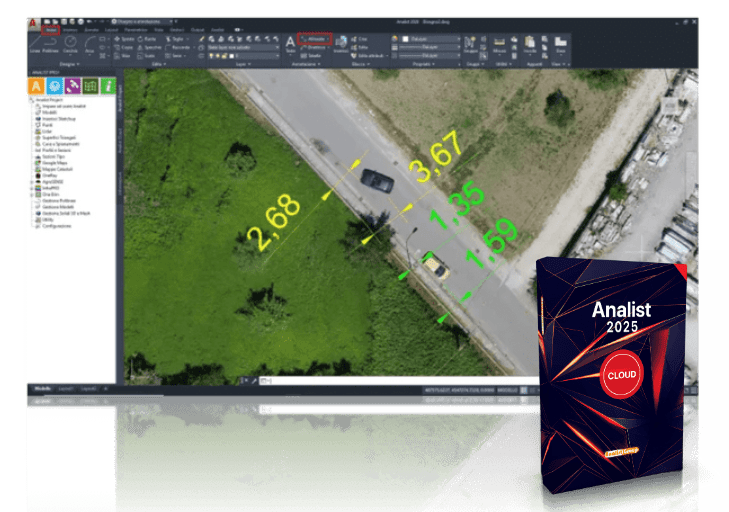
The Innovative Solution for the Measurement of Road Accidents
- Accident Reconstruction
- Territorial Surveillance
All regulatory and technological updates (i.e. software releases) are Free for 12 months from the date of purchase. The purchase of the software includes 1 year of free dedicated telephone and remote computer technical assistance .
Operating System:
Microsoft® Windows® 11 64-bit and Windows 10 version 1809 or later. For support information, see the support page Product Support Lifecycle by Autodesk.
Processor:
- Basic requirement: 2.5 - 2.9 GHz processor with 8 logical cores (base). ARM processors are not supported.
- Advised: processor of at least 3 GHz (base) or at least 4 GHz (turbo)
Display resolution:
- Conventional screens: 1920 x 1080 with 16.8 million colors
- High resolution and 4K screens: Resolutions up to 3840 x 2160 (with "recommended" graphics card)
Video Card:
- Basic requirement: 2GB PU with 29GB/s bandwidth and DirectX 11 compatible
- Recommended: 4GB GPU with 106GB/s bandwidth and DirectX 12 compatibility
- Notes: AutoCAD uses your computer's video card for a variety of essential graphics operations, including but not limited to view manipulation, line smoothing, and text/linetype generation. A video card with dedicated VRAM is recommended to support these operations at optimum speeds.
Disk space 10 GB (SSD recommended)
Pointing device: Compatible with MS mouse
.NET Framework version 4.7
Shipping and Warranty
Shipping and Warranty
All products available in stock will be delivered with an average timing of 24/48 hours.
Italy warranty with dedicated consulting support, contact us!
Share
-
Free shipping, return in 14 days *.
DisclosureFree express shipping for orders over € 499.
* For return terms and conditions, please visit our returns and refunds policy.
-
-
Are you a professional or a company?
Contact usYou can ask us for an invoice for your purchases! All the prices of our products already include VAT.
-
Do you have the teacher's card?
Contact usProceed with checkout and select "Teacher's Card" as the payment method. Requests?


