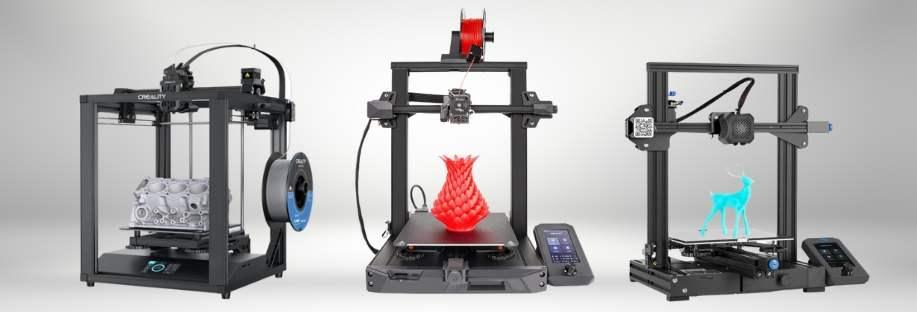
FDM PRINTING: WHAT DOES FDM MEAN?
FDM technology is widely used in various sectors. In this article on FDM printing: What is FDM, we will explain what FDM is, how it works, what its components and compatible filaments are. We will also cover the process step by step, its pros and cons, the most common problems and how the problems are solved. So read the article carefully to find out how to improve your prints.
Introduction to FDM printing
FDM is the most used technology in most industries and boasts the largest number of 3D printers worldwide. It is probably the first process you think of when you hear the term “3D printing”.
What is FDM printing?
Fused Deposition Modeling is a process by which objects are created by superimposing layers of material. Thermoplastic filaments are used in this process. The filament is fed into the extruder which in turn positions it where it needs to go in each layer to get the pattern or print.
FDM printing uses a fundamental method called additive manufacturing (AM). This method is the exact opposite of traditional manufacturing, which is subtractive and involves removing pieces of a block of material to obtain the print.
Understand the FDM process
The working mechanism of FDM printing is simple. It involves gradually layering the molten filament as it passes through the extruder onto the build platform, until it forms a printed part. However, first you need to insert the print project file so that the FDM machine can convert it to physical dimensions.
Once your project is ready, the next step involves inserting a spool of filament into the printer. Once the nozzle has reached the appropriate temperature, the printer feeds the filament through an extrusion head and nozzle.
The extruder head is connected to a three-axis device. So it moves along the X, Y and Z axes. The printer pushes out small strands of molten filament and deposits them layer by layer along a path established by the design.
Advantages of FDM printing
- Complex shapes and cavities can be used.
- It's pretty clean, easy, and lends itself to office use.
- It is cost effective and helps keep production costs down.
- It reduces production times and products get to market faster.
- The thermoplastic materials used in FDM are both mechanically and environmentally stable.
FDM technology explained
By now you already know the FDM printing mechanism, as we explained previously. To fully understand the process, you need to become familiar with its components.
FDM printer components
FDM printers are made up of a few key parts that work together to complete the printing process. Let's see what the components of an FDM printer are:
Extruder
The extruder is where the filament goes. It features a cold end for introducing filaments and a hot end for melting them. The molten filament is then pushed by a motor towards a small nozzle which ejects it onto the printing bed in layers to make 3D models.
Construction plan
The build bed is a flat surface where the nozzle deposits filament to achieve 3D printing. Typically, the plate is a heated support that maintains a certain temperature between the layers throughout the printing process for better adhesion between the layers and the plate. These heated beds also reduce the risk of warping and can move from the X to Y axis to respond to the size of the object. Therefore, buy the best printing bed to get quality 3D prints.
Filament
FDM printing uses industrial-grade thermoplastic materials, such as ABS and PETG, spun into a long, thin wire rolled onto a spool. Taking your FDM printer into consideration, the filament diameter can be between 1.75mm and 3mm. Take advantage of the different variations of the filaments and customize them to unleash your creativity.
Control system
The FDM printer control system controls the printing procedure. It features a microcontroller that interprets model commands, controls the temperature of the build bed and extruder, regulates the movement of the motors, and monitors other established parameters.
Materials used in FDM printing
Not all types of filaments are compatible with FDM printers. Here is a list of the industrial-grade filaments most compatible with FDM printers.
Common filament types
PLA
Polylactic Acid, also called PLA, is one of the most used FDM filaments thanks to its reduced percentage of deformation, simplicity of printing, glossy finish and minimal odor emission during the printing process. Manufacturers use sugar cane and corn starch as raw materials for producing PLA. This filament is available in numerous vibrant colors for printing models and prototypes.
ABS
Acrylonitrile Butadiene Styrene is an industrial-grade thermoplastic material renowned for its durability, high heat and impact resistance. For ABS you need to use a heated bed to reduce warping and post-processing techniques to get shiny prints. This filament is particularly popular for printing functional components, electrical panels and car parts.
PETG
Another compatible filament for FDM printing is the PETG, which combines the advantages of PLA and ABS making it resistant, durable and transparent. PETG boasts high chemical and impact resistance, making it an ideal choice for medical equipment, display models, food containers, bottles and more.
TPU
TPU is predominantly used to make zippers, phone cases and footwear due to its flexibility and shock-absorbing properties. It has the same properties as rubber, but its hardness level varies from hard to stiff and elastic to soft.
ASA
The ASA it is a modified form of ABS that has many similar properties, but offers better resistance to UV rays, impacts and weathering. It boasts improved chemical and heat resistance, as well as excellent mechanical strength, so it is great for printing functional parts, automotive components, exterior applications, signage and more.

FDM printing process step by step
In this section we will illustrate the FDM printing process step by step for making high-quality 3D prints.
Prepare the 3D model
First, you need a 3D model and this is where most people make some mistakes that result in poor quality 3D prints. Keep in mind the two things you'll find below to preserve your print.
Project considerations
When it comes to model design, some common mistakes are often made, such as using unnecessary and unoriented support structures, which in turn wastes time and filament. If the wall thickness is not accurate, the print becomes brittle. So, before you print, keep the following design considerations in mind.
- Reduce overhangs with gradual angles
- Leave the moving parts adequate distances and tolerances.
- Provide chamfers and fillets
- Controls heat dissipation
- Improves layer adhesion
- Use post-processing techniques
- Don't design anything that goes beyond the printer's capabilities.
Use CAD software to create the models
To create and modify designs, use CAD software. For this reason, familiarize yourself with the tools and interface of the software. Scale your model correctly to ensure proper print size and avoid warping. Try the 2D drawing tools to create the basic shape of the print and then turn it into a 3D model. Use software to make the details. Add features to your project and change its dimensions. Go to the scan tool to check for errors and make changes. Choose the right file format to save the model and transfer it to the slicer. Set the printing parameters to obtain the G-codes and load them into the printer to start printing.
At this point you need to check the print frequently and troubleshoot if necessary.
Slice the model
Now that you have a model, it's time to move on to slicing with a Software Slicer. This software estimates the amount of filament needed and calculates the route to produce the print.
Slicer software overview
A slicer, as the name suggests, cuts the 3D model in thin layers (0.1-0.3 millimeters). The software generates G-codes, or a long list of instructions, that dictate the path of the extruder. According to the instructions, the extruder pushes out the filament in layers to create the print. The slicer also estimates the necessary infill density, temperature and printing speed.
Adjust the slicer settings
To make some changes, just open the software and change the set parameters. In the meantime, think about the desired print quality, the peculiarities of the model and the properties of the filament. Experiment around until you find the right settings.
Load filament and calibrate the printer
Filament loading procedures
Read the printer manual. Preheat the printer and cut the ends of the filament before inserting it into the cold end. Here the filament melts and flows towards the nozzle after reaching the extruder.
Table leveling and nozzle calibration
Use a leveling tool or a sheet of paper to adjust the knobs on the build plane and move it closer or further from the nozzle. You need to repeat this process for all points on the plate to ensure the nozzle is leveled correctly. To calibrate the nozzle, check the distance between the nozzle and the different sides of the build plate.
Start printing
If all the instructions are correct, you can start printing.
Send the project to the printer
Transfer the G-codes to the printer via the network connection or an SD card and choose the model file to print.
Monitor the printing progress
The entire printing process must be actively monitored, as problems such as warping, poor layer adhesion or filament jams are frequent in this printing phase. If this happens, make the necessary adjustments to obtain quality prints.

Advantages of FDM printing
FDM printing offers several advantages in different areas. In this section we will discuss the advantages offered by this technology.
Versatility and great variety of applications
FDM finds application in various fields, from prototyping to research. Below we will analyze some of these applications.
Prototyping
FDM offers fast turnaround, allowing for fast iteration and rapid prototyping of designs. Accelerate your product development cycle and reduce time to market.
Manufacturing and production
FDM technology avoids the production issues of traditional manufacturing and promotes faster prototyping and the use of complex geometries in model design.
Education and research
Researchers and students can design and create physical models, evaluate design concepts and make appropriate adjustments using this technology. It's a great learning method because students can unleash their creativity with their projects.
Convenience and accessibility
Convenience of FDM printers
These printers are available in different categories. You can purchase an entry-level printer for a few hundred dollars, or, if you want advanced models with the best features, the cost can reach 10,000 dollars or more.
Filament availability
ASA, TPU, PLA and PETG are some of the best filament alternatives for FDM printers and the best part is that they are easily available. Simply use a quality filament that is suitable for your model to obtain top-quality prints.
Limitations and challenges
Although printing technology offers many advantages, we cannot ignore some of its limitations. With some tips and tricks, you can overcome these limitations. Below are the most common challenges people encounter when printing.
Level lines and surface finish
The rough surface and visible layer lines are the first problems of this type of printing. The aesthetics of the print are affected.
Minimize layer lines
To eliminate this problem, use a small nozzle, adjust the print speed and temperature, and lower the layer height. Improves the cooling system to reduce heating and improve layer adhesion.
Post-processing techniques
For a better surface finish, apply post-processing techniques such as sanding to even out graininess. To get a smooth print, polish it with sandpaper. Acetone fumes or similar products are great for achieving a smooth finish.
Dimensional accuracy and tolerance
It is important to ensure dimensional accuracy and tolerance to obtain functional prototypes that meet your criteria. However, there are some factors that can create problems and ruin the print:
Factors influencing dimensional accuracy
Inadequate filament diameter, poor cooling system, warping, incorrect extruder temperature and shrinkage can compromise the dimensional accuracy of the print. Layer height, print speed and poor adhesion can also create this problem.
Calibration and finishing
Printer calibration and adjustment can help resolve this issue. Level the print bed to improve layer adhesion and adjust the layer height. Correct the extruder settings to avoid any dimensional errors. Check that the flow is accurate and calibrate the print speed and temperature.
Protrusions and support structures
Unsupported overhangs can cause the print to break. Excessive support structures when printing a complex print can lengthen the print time. They can also leave marks making the surface rough.
What to do with ledges
Using temporary support structures limits this problem. The slicer can create these supports, or you can add them yourself to reduce print distortion. After completing the printing, you can remove them.
Types of support structures
Support structures come in different types such as tree support to lower filament waste. This structure is easy to remove too. If the print needs robust support, go for dense support though removing it might be a little difficult. Another type of structure is called custom supports where you can place supports where necessary.
Troubleshooting and tips for optimal FDM printing
Common problems and solutions
Printing with FDM technology involves some problems that are not very different from those of traditional printing. Among these, the most common problems are:
Deformation problems and poor adhesion to the surface
These two problems arise especially when the filament does not adhere if the bed is not heated adequately or if the adhesion of the layer is poor. The solution is to use a heated bed. Covers, mounts and adhesive material also help solve this problem. Check the temperature and print speed and always clean the build bed before printing.
Stringing and dripping
The residual filament can continue to flow even in movements in which printing is not intended, causing the formation of stringing and dripping. The causes can be a bed that is not well leveled, a high printing speed or an extrusion temperature that is too high.
Therefore, calibrate your retraction settings and adjust your print speed and temperature to reduce the problem.
Filament jams and extrusion problems
If the extruder temperature is incorrect or the filament blocks the nozzle, this problem occurs. Inserting the filament incorrectly can also cause jams. To prevent this from happening, always clean the nozzle or change it if necessary, use high-quality filament and insert it the right way. Calibrate your print speed and find the right printing temperature.

The best optimization tips
Print speed and layer height considerations
Problems such as warping and stringing occur because the layer height is incorrect or because the print speed needs adjustment. Printing too fast for complex models means compromising design details, so it's best to slow down the speed to improve detail. Do some testing to find the right speed.
Thick layers can be printed faster but come at a trade-off with finer details. In contrast, thinner layers are great for small details, but they are time consuming. Find the layer height that best suits your printing needs.
Temperature and cooling settings
Filaments have different melting points. As a result, some of them print better at high speed and vice versa. Read the filament manual to find the right temperature. The heated work surface promotes better adhesion of the layers. Next, preheat the print bed to the appropriate temperature for your filament.
Correct cooling of the layers is essential to prevent stringing and burrs from forming. Use cooling fans to prevent overheating, so the filaments harden faster.
Design considerations
Find out how to choose the most appropriate filament depending on the project and the complexity of the print. The thickness of the walls must also be suitable for the project. If necessary, use support structures and, to obtain a smoother surface, consider the orientation of the print.
Frequent questions
What is an FDM printer?
Fused Deposition Modeling is a modern 3D printing technique invented in 1989.
What is the difference between the FDM and the PLA ?
FDM is a printing technology while PLA is a filament used to create 3D prints.
Why is FDM better?
FDM is an advanced, fast, cost-effective 3D printing process that delivers quality prints and is compatible with numerous filaments.
What is an FDM or SLS printer?
FDM stands for Fused Deposition Modeling and SLS stands for Selective Laser Sintering. Both use the same additive manufacturing technology, but unlike FDM printers, SLS printers use lasers to selectively sinter powdered materials rather than melted thermoplastic filaments.
What are the disadvantages of FDM printing?
Rough surface finish, stringing and dripping, warping and shrinkage are some of the most common drawbacks of FDM printing.
What is FDM printing suitable for?
This technology offers diverse applications such as jigs and fixtures, prototypes, architectural models and more.
FDM printing offers numerous benefits and it is difficult to list them all in this article. Thanks to this technology, the printing process has become much faster, easier and more cost-efficient. It revolutionized the prototyping and manufacturing industry.


 3digital.tech
3digital.tech