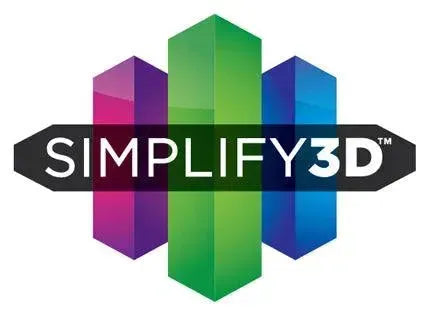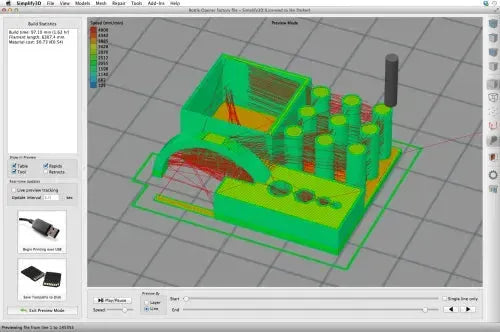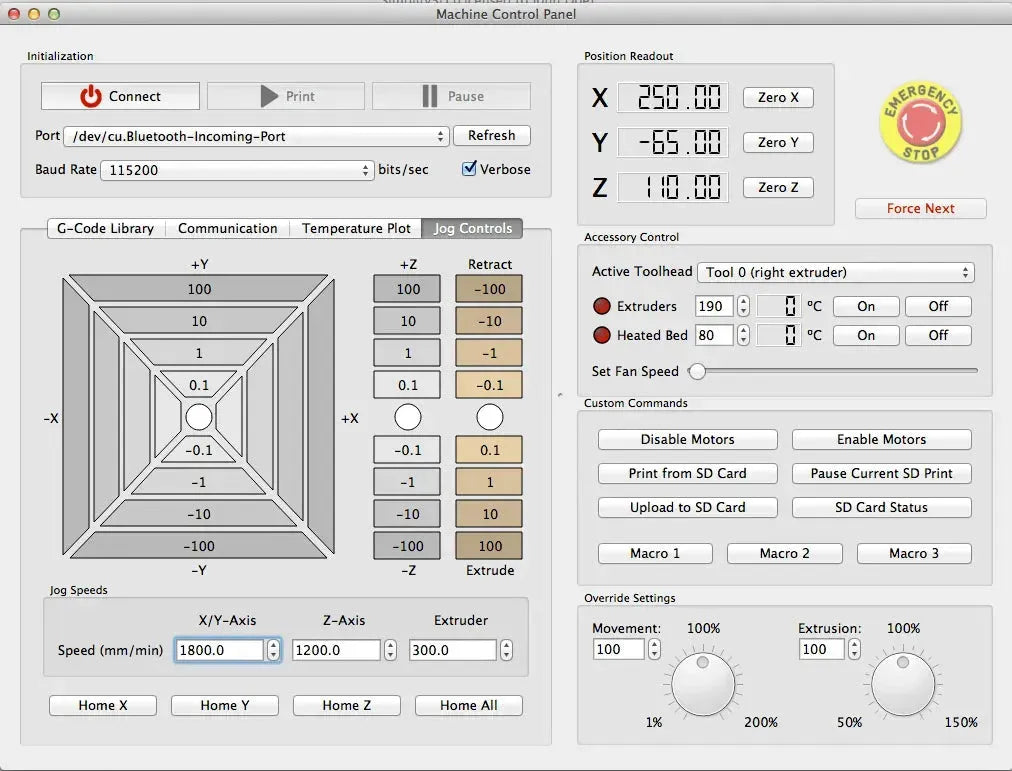SIMPLIFY3D® SOFTWARE
SIMPLIFY3D® SOFTWARE
Couldn't load pickup availability



The Simplify3D slicer software suite contains everything you need to start making parts on your new 3D printer. Import your digital models/CAD data, select your pre-configured settings and generate your advanced G-Code instructions in seconds.
Main features:
- Smart and easy to use slicer software for your 3D printer
- Settings for the most common 3D printers and integrated materials
- Vary layer height, speed, temperature and more within a 3D printing process
- Innovative support structure - Additive manufacturing with soluble support filament
Note: This is a digital download. After ordering you will receive your license key via email.
ALL-IN-ONE 3D PRINTING SOFTWARE – FROM CAD TO G-CODE
The Simplify3D software suite contains All the necessary to start making parts with your new 3D printer. Import your digital models/CAD data, select your pre-configured settings And generate your G-Code instructions in a few seconds. View an animated preview of your build sequence and start your 3D printing knowing you have optimized your model for the best possible 3D printing quality!
Main product features:
- Intelligent support structure
- Variable slice settings
- Vary the layer height, speed, temperature
- Animated 3D print preview
- Advanced multi-component additive manufacturing
- Filling of different heights
- Works with most 3D printers
UNMATCHED PRODUCTION CAPACITIES
Intelligent support structures
You control where the detachable support structures are placed. Use mouse clicks to add or delete mounts based on your preferences. Save production time, save material And optimize your final part with supports that come loose easily And cleanly . This software is a must for large, complex 3D prints! Now split your CAD data into printable G-code.
Variable slice settings
To apply different cut settings within the same part , for example a base of 40% fill and a top of 15% fill.
Select your settings
You can vary the layer height, production speed, temperature or any other setting to achieve incredible processing quality. This feature is very useful for testing and calibration, it applies a setting every 10mm and then evaluates the final part to determine optimal 3D print settings. This is a wonderful way to fine-tune the capabilities of your 3D printer.
Animated 3D print preview
Watch a fast-forward virtual animation of your 3D model being built. Precise views allow you to view sectioned CAD data layer by layer or row by row. This detailed view of the build process helps you identify areas for improvement before you begin 3D printing with filament.
Advanced multi-part printing
Add 3D models as CAD data of your choice and allow the software to arrange parts to maximize build bed capacity. You can also apply different settings for different models that are on the same build platform. For example, if you produce 3 parts at the same time, you can choose settings that will optimize the 3D print quality of each part. The special multi-part 3D printing mode optimizes how often the 3D printer moves between various parts to improve production quality and save 3D printing time. We simplify complex multi-part printing.
Thin outline, thick fill
Apply this setting to save time when using very fine outer layer heights. You can 3D print 3 very thin 0.1mm outline layers while processing 1 0.3mm thick fill layer. Just one mouse click activates this feature and can save hours of 3D printing time while still providing a part with superior external detail.
Complete control over the starting stitch sewing
This new feature makes a huge difference in the quality of your 3D printing by controlling the position of the starting point for each layer. Many people refer to the residue of a starting point as a pimple that remains on your part. You can now choose between 3 options that control the location of your starting point.
- Make the starting points completely random to create a nice smooth exterior
- Optimize all starting points for maximum production speed (and typically minimal bleed-through between layers); OR
- Align all starting points to a specific location, this is one of our new favorites! For example, if you were producing 4 different parts, you could choose a different start point location for each part and hide the transition marks in an unused area of each part.
HASSLE-FREE INTEGRATION
Best of all, Simplify3D software is specifically optimized for use with your new 3D printer. It already contains all the pre-configured settings needed to start 3D printing quickly and easily. Take your manufacturing experience to the next level and get started with Simplify3D software today!
For more information visit: http://www.simplify3d.com/
Detailed information about the software can be found at: http://www.simplify3d.com/software/
Technical details
- The product is an electronic download that is sent via email immediately after purchase
- The software is cross-platform and can be installed on Windows, Mac OS
- System requirements: Intel Pentium 4 processor or higher, at least 2 GB of RAM. Windows XP or later, Mac OS X 10.6 or later, Ubuntu Linux 12.10 or later. OpenGL 2.0 compatible system
- Improve 3D printing quality and save time and money
Purchase this slicer software for easy 3D printing. Simplify3D simplifies the CAD to G-Code process and offers many smart features.
Shipping and Warranty
Shipping and Warranty
All products available in stock will be delivered with an average timing of 24/48 hours.
Italy warranty with dedicated consulting support, contact us!
Share
-
Free shipping, return in 14 days *.
DisclosureFree express shipping for orders over € 499.
* For return terms and conditions, please visit our returns and refunds policy.
-
-
Are you a professional or a company?
Contact usYou can ask us for an invoice for your purchases! All the prices of our products already include VAT.
-
Do you have the teacher's card?
Contact usProceed with checkout and select "Teacher's Card" as the payment method. Requests?