
DJI updates the Fly app to help you use your drone better
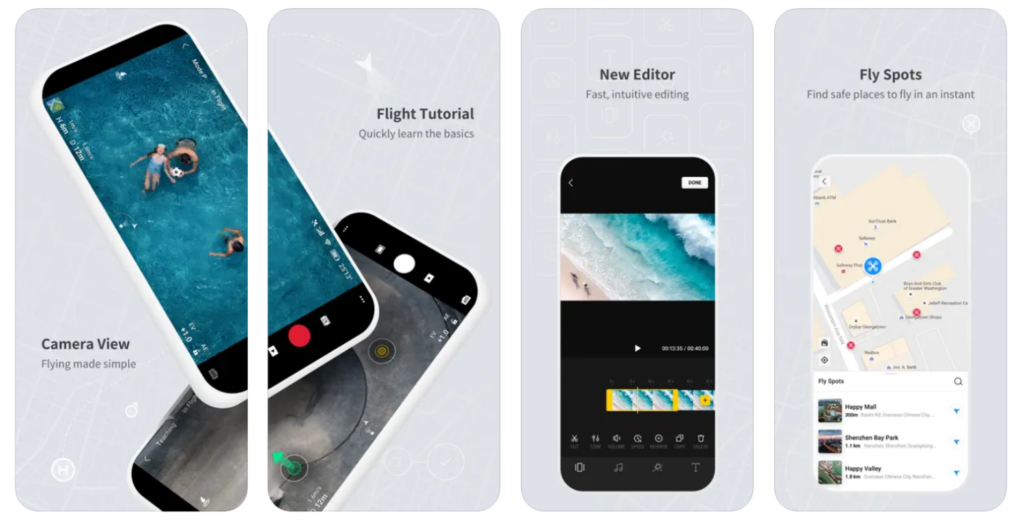
DJI has released a major update to its drone flight app, DJI Fly. Version 1.12.8 of the application features a number of new features, including a revamped home screen to be more informative and intuitive, as well as a new shortcut for transferring drone footage to another device.
As you probably know, DJI Fly was designed to help pilots fly drones with ease. This application is required if you own one of the DJI drones listed below: Mini 4 Pro, Air 3, Mavic 3 Pro, Mini 2 SE, Mini 3, Mavic 3 Classic, Avata, Mini 3 Pro, Mavic 3, Mini SE, Air 2S, DJI FPV, Mini 2, Mavic Air 2, Mavic Mini.
What's new in the DJI Fly app update
According to the release notes shared by DJI, here are all the new features and options of the latest version of the Fly app:
- Adds a display zoom setting that supports viewing larger text, allowing for clearer presentation of critical flight information.
- Introduces the “Before You Fly” section that provides information on flight compliance requirements and important considerations for drone flights in different locations.
- Adds support for finding product usage information, video tutorials, and flight guides for specific areas.
- Optimize in-app after-sales support by introducing new features such as hotline service, online support request and access to frequently asked questions (FAQs).
- It introduces a redesigned QuickTransfer interface, allowing for more intuitive and simple connections.
Download the DJI Fly app here .


 3digital.tech
3digital.tech