
DJI Mavic 3 Enterprise RTK Module: Benefits, Activation and Connection
In-depth guide to RTK module for the DJI Mavic 3 Enterprise Series . Find out what it is, how it benefits the Mavic 3E and Mavic 3T, why it is essential for precision drone surveying, and how to use it with Custom Network RTK and the DJI D-RTK 2 Mobile Station.
The RTK module is an essential accessory for DJI Mavic 3 Enterprise series, which allows you to get more accurate drone data.

Since it doesn't come standard, you need to make an informed decision to buy it.
With that in mind, this insight will explore the benefits of using the module with the Mavic 3 Enterprise series and focus on some of the key workflows for connecting it to a custom RTK network and the DJI D-RTK 2 Mobile Station.
Why is the Mavic 3 Enterprise RTK module important?
The RTK module enables precision data collection with RTK, especially important for survey missions.
It is used in conjunction with TimeSync 2.0: A position synchronization system that aligns the Mavic 3 Enterprise Series camera flight controller, RTK module, and gimbal at the microsecond level.

This means that accurately georeferenced data can be obtained, without having to use GCPs in the reconstruction. However, it is recommended that control points be used as a form of quality assessment.
It also ensures that each photo uses the most accurate metadata and fixes the positioning data at the optical center of the lens, optimizing the results of photogrammetric methods and allowing the image to obtain highly accurate positioning data.
The Mavic 3 Enterprise it will also save GNSS information in photos, so users can use third-party PPK software.

The RTK module can be used to increase the accuracy of the drone itself when returning to the waypoint location to acquire data: A capability available for both the Mavic 3E and Mavic T.
The RTK module can be used in conjunction with Network RTK, Custom Network RTK, or the DJI D-RTK 2 Mobile Station, DJI's high-precision GNSS receiver that supports all major global satellite navigation systems, providing real-time differentials that generate precise positioning data for better relative accuracy.
Does this mean that the Mavic 3T can be used for surveying with the RTK module?
Essentially yes. However, to obtain highly accurate RGB survey data, it is recommended to use the RTK module with the Mavic 3E.
As we have already said, the RTK module can be used with the Mavic 3E and the Mavic 3T, supporting TimeSync and improving the accuracy of geotagging in both cases.
However, in the case of the Mavic 3T, this accuracy would be between 10 and 20cm, compared to the centimeter accuracy of the Mavic 3E.
That's because the Mavic 3E's camera is optimized for surveying missions, thanks to its class-leading specifications that include a larger 4/3 CMOS sensor, larger pixel size, 0.7s shooting interval, and mechanical that eliminates the jelly effect in case of high speed movements.
To further ensure modeling accuracy, the Mavic 3E camera is calibrated with internal parameters when it leaves the factory. These internal parameters are written in the XMP (Extensible Metadata Platform) information of each image.
Therefore, when high precision RGB survey data is required, it is recommended to use the RTK module with the Mavic 3E.
However, when used with the Mavic 3T, the RTK module helps improve the accuracy of data collected with the drone, making it extremely useful when using the drone for inspections and/or thermal mapping.

Is the Mavic 3 Enterprise RTK module the same as the DJI Mavic 2 Enterprise Advanced RTK module?
No it is not.
The RTK module for Mavic 3 Enterprise Series is brand new and is designed exclusively for the Mavic 3 Enterprise Series.
Likewise, the RTK module for the Mavic 2 Enterprise Advanced can only be used with this specific aircraft.
The RTK module for the Mavic 3 Enterprise Series is smaller and lighter than the one for the M2EA, as shown in the specification table below.
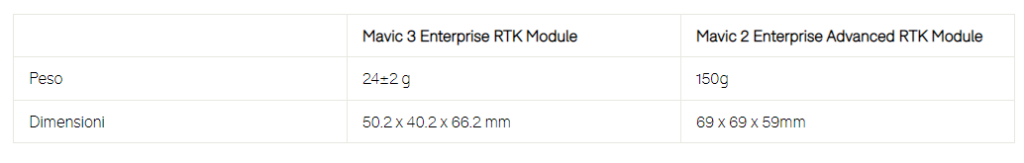
As an added benefit, the Mavic 3 Enterprise's RTK module design optimizes cooling and flight time.
Mavic 3 Enterprise RTK module workflows: Installation, activation and connection to the network
The following information provides a step-by-step guide to installing and activating this key accessory, as well as connecting to a custom RTK network or the DJI D-RTK 2 Mobile Station.
Installation and activation
- Open the protective covers of the aircraft's expansion ports. Note that the RTK module does not support hot swapping.
- Install the RTK module on top of the aircraft. Make sure the RTK module's USB-C port can be fully inserted into the aircraft's expansion ports.
- Tighten the screws on both sides of the module base. Avoid blocking the RTK module to ensure positioning accuracy.
- Power on the remote controller and the aircraft and verify that they are connected correctly.
- Start the application DJI Pilot 2 and complete the RTK module activation by following the interface instructions.
Before activating it, make sure that the remote control is normally connected to the network.

Using custom network RTK
A custom network RTK allows position corrections to be broadcast over the internet in real time. An NTRIP access/subscription is required for this. Some examples of services are Premium Positioning and Trimble VRS.
- Before using Custom Network RTK, make sure the remote control is connected to the network normally. Then enter the settings page, as shown by the red arrows in the image below.
- Enable 'RTK positioning' and 'Maintain positioning accuracy'…
- … and set the RTK Service Type to Custom Network RTK.
- Fill in the Host/Port/User/Password/Mountpoint NTRIP information. Then tap Save to start connecting to the server.
- When the status bar shows 'RTK data connected RTK in use' and the drone positioning is indicated as 'FIX' it means that the RTK function is ready and you can start the flight mission.
Using the D-RTK 2 mobile station
The DJI D-RTK 2 station uses a radio link to provide real-time positioning data. It is recommended to set up this base station on a known spot and in an open and unobstructed environment.
- To use the aircraft with D-RTK 2 Mobile Station, you must first set up the mobile station. After turning on the device, press and hold the Mode button.
- When the mode status indicator flashes once, it enters the mode switching state.
- Briefly press the Mode button to set the D-RTK mobile station 2 to Broadcast mode (operating mode 5). The table below shows the various operating modes available and their light flash pattern.
- On the RTK settings page, enable “RTK positioning” and “Positioning accuracy maintenance mode” and set the RTK service type to D-RTK 2 Mobile Station.
- Scroll down and tap to go to the Mobile Station Connections page and select the corresponding D-RTK 2 Mobile Station to complete the connection.
- If you cannot find the mobile station, please troubleshoot following the instructions of the application.
- Enter the RTK Settings interface and tap Advanced Settings to enter the password. As a hint, the default password is 123456.
- Press on Adjust coordinates manually enter the current position information of the D-RTK2 mobile station and then click on “Ok”. The system will save the current location information.
- When the status bar shows “RTK connected RTK data in use” and the aircraft positioning is indicated as “FIX” you can start the flight mission.
How to remove and keep the Mavic 3 Enterprise RTK module
- Turn off the aircraft and remote controller.
- Undo the fixing screws.
- Remove the RTK module from the aircraft and securely attach the protective covers to the aircraft's expansion ports.
- Place the RTK module in the aircraft carrying case.
The aircraft can be stored directly in the transport case with the RTK module installed.
If the device is to be transported or stored for a long time, remove the RTK module from the aircraft and place it separately in the transport case.

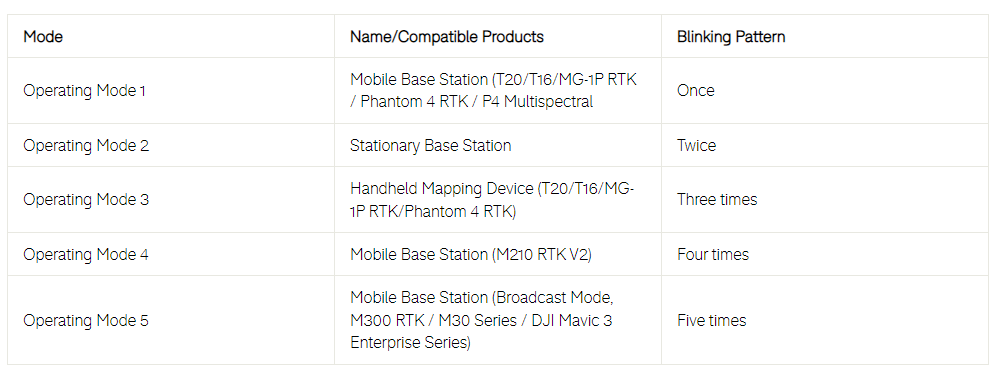

 https://www.instagram.com/3digital.tech/
https://www.instagram.com/3digital.tech/